YouTube Effect Maker
Diwali Challenge


divided into two categories:
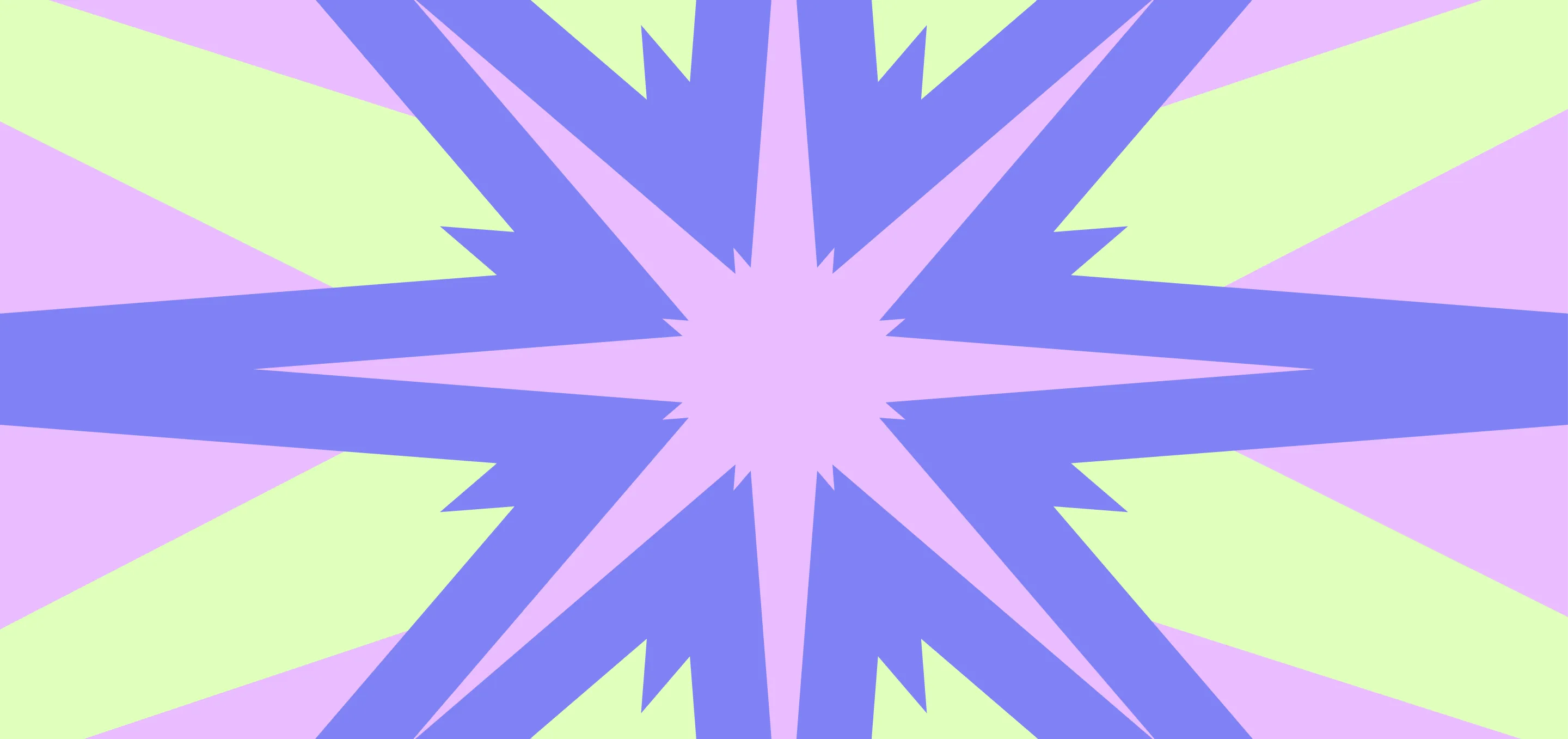
October 1
October 27
November 10
Who can participate in this Challenge?
Residents of which countries can NOT take part?
Individuals who are residents of, or entities/organizations domiciled in countries noted in the EU list of non-cooperative jurisdictions: American Samoa, Anguilla, Dominica, Fiji, Guam, Palau, Panama, Samoa, Trinidad and Tobago, US Virgin Islands, Vanuatu, Seychelles, as well as any country that is under any trade or economic sanction or on any program or country list designated by the United States Treasury’s Office of Foreign Assets Control, or where the laws of the United States or local law prohibits their participation or receipt a prize in any contest and specifically excludes Russia, Belarus, Crimea, Donetsk, and Luhansk regions of Ukraine, Cuba, North Korea, Iran, and Syria. Also, if Effect Maker is not available in your country or region, you can’t participate in this Challenge.
How to take part?
- Register for the Challenge using the form below. You will receive an email confirming your registration.
- Go to Effect Maker and start creating!
- Once you’re happy with your effect, click “Publish” and make sure to record a YouTube Short showcasing your effect – a video link will be requested during the submission process.
- Then enter your effect into the challenge using the Challenge Submission Form, which you will be able to access once you register. You will receive an email confirmation once you submit your Effect.
- Keep in mind – You don’t need to register again to submit more Effects, and you’re more than welcome to create as many as you’d like, but you’ll have to submit each Effect separately.
- Want to join in on more of the fun? Join the Effect Maker Discord space by joining the official YouTube server at discord.gg/youtube. Follow the onboarding instructions and select “Effect Maker” for the “What kind of creator are you” question when joining. Already a part of the server? Head to the “#🤙pick-your-role” channel and select “Effect Maker”.